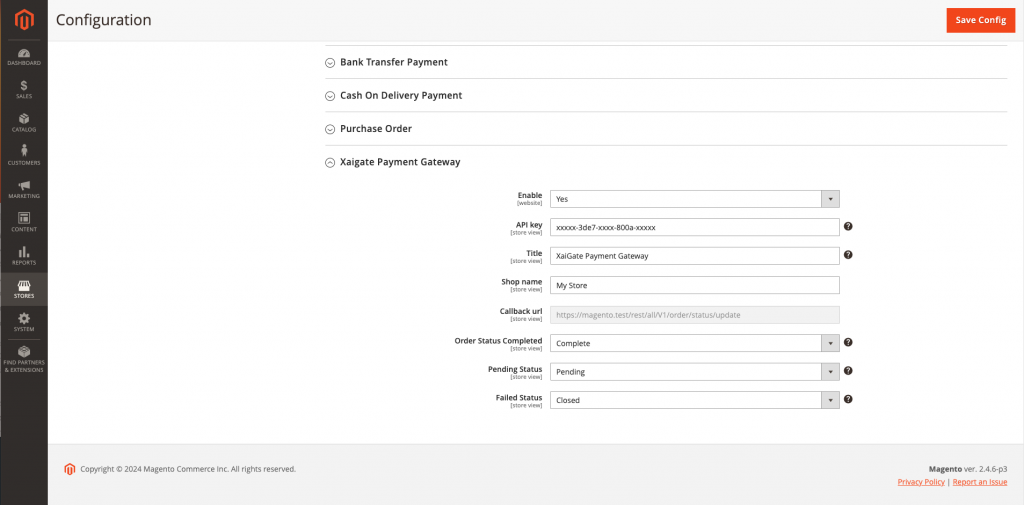- Home
- Magento Payment Plugin
How to Accept Cryptocurrency Payments with Magento 2
Magento 2 Plugin To Accept Bitcoin & Other Cryptocurrencies
Best Crypto Payment Gateway for Magento 2
There are many reasons why businesses choose XAIGATE as their cryptocurrency payment gateway on Magento 2. Here are just a few:
– To reduce costs: Cryptocurrency payments are processed much faster than traditional payments, which can save businesses money on processing fees.
– To increase sales: Accepting cryptocurrency payments can help businesses increase sales by attracting new customers and making it easier for existing customers to pay for goods and services.
– To protect their business from fraud: XAIGATE uses advanced security measures to protect businesses from fraud and theft.
– To expand their global reach: Magento 2 Cryptocurrency payments can be accepted from customers all over the world, which can help businesses expand their global reach and reach new customers.
User Guide for Magento 2 Bitcoin and Crypto Payments
- For the Integration process with XAIGATE, users must require to have Magento 2.4.4
- If you don’t have an account on XAIGATE, then make sure to sign up.
Accept Cryptocurrency payments with Magento 2 Plugin
Installation of magento 2 crypto payment gateway plugin
Create a folder structure in Magento root as app/code/Xaigate/PaymentGateway.
Download and extract the zip folder from the Magento Marketplace and upload the extension files to app/code/Xaigate/PaymentGateway.
Login to your SSH and run below commands:
php bin/magento setup:upgrade
// For Magento version 2.0.x to 2.1.x
php bin/magento setup:static-content:deploy
// For Magento version 2.2.x & above
php bin/magento setup:static-content:deploy –f
php bin/magento cache:flush
rm -rf var/cache var/generation var/di var/page_cache generated/*
Configuration of Cryptocurrency Payment Gateway Plugin on Magento 2
System Settings->Sales->Payment methods->XaiGate
- Enable: To enable the payment method.
- APIKey: You’ll need to obtain an API Key from your XAIGATE project settings. Access the Credential page of your XAIGATE dashboard to retrieve your API Key: https://wallet.xaigate.com/merchant/credential
- Shop name: Enter your shop name.
- Title: The title written by you will appear on the checkout page.
- Order Status Completed: The status of the order in your store after successful payment.
- Pending Status: The status of the order in your store after pending payment.
- Failed Status: The status of the order in your store after failed payment.
- That’s all, save the setting.
Configuration of Cryptocurrency Payment Gateway Plugin
How to Manage Cryptocurrency Payments in the Magento Store?
By taking and managing cryptocurrency payments in your Magento store, you may expand your payment options and perhaps attract a larger audience. Here are tips for you:
1. Understand Cryptocurrency Payments
- Cryptocurrency payments use blockchain technology for transactions.
- Payments are usually fast, secure, and involve lower fees compared to traditional payment methods.
- Popular cryptocurrencies include Bitcoin (BTC), Ethereum (ETH), Litecoin (LTC), and others.
2. Choose a Cryptocurrency Payment Gateway
- Choose XAIGATE
3. Install a Cryptocurrency Payment Extension
Magento supports third-party extensions to enable cryptocurrency payments:
- Search for an extension: Visit the Magento Marketplace or the payment gateway’s website.
- Download and install:
- Log in to your Magento admin panel.
- Navigate to System > Web Setup Wizard > Component Manager.
- Install the downloaded extension.
4. Configure the Extension
- After installation, go to Stores > Configuration > Payment Methods.
- Locate the cryptocurrency payment method (e.g., BitPay, Coinbase Commerce).
- Enter the required API key or account details provided by the payment gateway.
- Configure settings like accepted cryptocurrencies, transaction limits, and email notifications.
5. Test the Payment Integration
- To make sure the payment process runs smoothly, run test transactions.
- Check if order confirmations, payment status updates, and notifications are functioning as expected.
6. Manage Cryptocurrency Payments
- Track Transactions: To keep an eye on payments, use the dashboard of your payment gateway.
- Conversion to Fiat: To lower volatility risks, certain gateways provide the automatic conversion of cryptocurrencies to fiat money..
- Update Tax Records: Check local regulations regarding taxation on cryptocurrency transactions.
7. Educate Your Customers
- Provide information on how to use cryptocurrency for purchases.
- Clearly state accepted cryptocurrencies and any related policies (e.g., refunds).
8. Monitor and Optimize
- Regularly update your Magento store and the payment gateway extension for security and performance.
- Monitor customer feedback to improve the payment experience.
Benefits of Accepting Cryptocurrency in Magento
- Attract tech-savvy customers and international buyers.
- Lower transaction fees and faster processing times.
- Reduced chargeback risks.
Magento Payment Plugin for Cryptocurrency Payments
1. Choose a Crypto Payment Gateway:
Magento itself doesn’t directly process crypto payments. You’ll need a third-party crypto payment gateway that acts as an intermediary between your store and the cryptocurrency network. XAIGATE is best crypto payment gateway on Magento 2. These gateways offer plugins specifically designed for Magento.
2. Install the Payment Gateway Plugin:
Once you’ve chosen a gateway, locate their corresponding plugin for Magento 2 in the Magento 2 marketplace. Download the plugin and upload it to your Magento admin panel. The installation process might vary slightly depending on the specific plugin, but it usually involves selecting the file type and clicking install.
3. Configure the Plugin Settings:
After installation, head to the plugin’s settings page in your Magento admin. Here you’ll typically configure details like:
- API Key: Provided by your chosen crypto payment gateway.
- Invoice Lifetime: How long an invoice generated for the crypto purchase remains valid.
- Payment Method Name: How the crypto payment option will appear at checkout (e.g., Bitcoin Payments).
- Order Statuses: Define which order statuses correspond to successful crypto payments.
4. Enable and Save:
Once you’ve filled in the necessary details, enable the plugin and save the configuration. This makes the crypto payment option available to your customers during checkout.
How to Accept XAIGATE Crypto Payment Gateway on Magento 2?
To integrate and accept XAIGATE Crypto Payment Gateway on Magento 2, follow these steps:
Step 1: Get API Credentials from XAIGATE
- Register or log in to your XAIGATE merchant account.
- Navigate to the API/Developer Section and generate your API key and secret.
- Note down your merchant ID, API key, and secret for later use.
Step 2: Install the XAIGATE Payment Module
- Download the Extension: Check if XAIGATE provides an official Magento 2 extension. If not, you can develop one or use third-party services to connect with the XAIGATE API.
- Enable the Module
- Verify the module is installed by visiting Stores > Configuration > Advanced > Advanced in the Magento admin panel.
Step 3: Configure XAIGATE Payment Gateway
- Go to Stores > Configuration > Sales > Payment Methods.
- Find the XAIGATE Crypto Payment Gateway section.
- Enter the required credentials:
- Merchant ID: Provided by XAIGATE.
- API Key: Provided by XAIGATE.
- API Secret: Provided by XAIGATE.
- Endpoint URLs:
- Configure additional settings:
- Payment Mode: Sandbox or Live.
- Allowed Currencies: Choose the cryptocurrencies you want to accept.
- Order Status: Define the status of orders paid through XAIGATE (e.g., Processing).
- Notification URL: Provide the endpoint URL for payment status updates
- Save the configuration.
Step 4: Set Up Webhooks (if required)
- In your XAIGATE account, configure the Webhook URL to handle payment updates.
- Test webhook communication to ensure Magento can handle notifications for order updates.
Step 5: Test the Integration
- Switch to Sandbox Mode in the XAIGATE configuration.
- Place a test order using the payment gateway.
- Verify:
- Payment redirection to XAIGATE.
- Successful payment status update in Magento.
Step 6: Go Live
- Change the payment mode to Live within the configuration
- Perform final checks to confirm that the payment gateway works properly in production.
Troubleshooting Tips:
- Check Magento logs for any errors during integration.
- Use browser developer tools to debug API requests/responses.
- Ensure your server supports secure HTTPS communication.
If XAIGATE does not have an official Magento 2 plugin, you will need to create a custom module using their REST API. Let us know if you need help creating a custom development guide.
Best Magento 2 Payment Gateways for Your Business
Determining the “best” crypto payment gateway for Magento 2 depends on your specific needs and priorities. Here’s a breakdown of some popular options to help you choose:
Factors to Consider:
- Supported Cryptocurrencies: How many and which cryptocurrencies are important for your target audience (e.g., Bitcoin, Ethereum, niche altcoins)?
- Transaction Fees: How much does the gateway charge for processing transactions? Who bears the cost (you or the customer)?
- Ease of Use: Is the plugin user-friendly for both you (during configuration) and your customers (during checkout)?
- Security Features: Does the plugin prioritize security with features like encryption and fraud protection?
- Conversion to Fiat: Does the plugin offer automatic conversion to fiat currency (like USD or EUR) to minimize losses from price fluctuations?
- Customer Support: Is reliable customer support available from the plugin provider for troubleshooting?
Revolutionize Your Magento 2 Store with Crypto Payments
In the fast-paced world of e-commerce, providing flexible and creative payment methods is critical to being competitive. With the XAIGATE Magento 2 Crypto Payments Gateway, you can quickly incorporate cryptocurrency payments into your Magento 2 store, offering customers a modern, safe, and decentralized payment option. Cryptocurrencies such as Bitcoin, Ethereum, and other altcoins have increased in popularity, with millions of consumers worldwide looking for online retailers who accept digital currencies for payments. By accepting cryptocurrency payments, your Magento 2 business can tap into this growing market and attract tech-savvy clients who value the speed, transparency, and cheap transaction costs that cryptocurrencies provide.
The seamless connection process of the Magento 2 Crypto Payments Gateway by XAIGATE is what sets it apart. The plugin, which was made specifically for Magento 2, offers seamless operation without interfering with your current payment system. Once activated, your store will be able to accept a variety of cryptocurrencies, giving your customers more choices at the point of sale. Installation is simple. In addition to improving the customer experience, this cutting-edge payment method sets you apart from rivals who have not yet embraced bitcoin payments. Additionally, the decentralized nature of blockchain transactions increases security and confidence by shielding your business and clients from chargebacks and fraud concerns.
Future-Proof Your Business with Magento 2 Crypto Payments
By embracing the payment methods of the future, XAIGATE’s Magento 2 Crypto Payments solution enables your shop to future-proof its operations. Offering your consumers the opportunity to use cryptocurrencies now will guarantee that your Magento 2 business stays at the forefront of e-commerce innovation, as they have the potential to become widely accepted.
You may offer your clients quicker, safer transactions that go beyond the constraints of conventional banking systems by integrating the XAIGATE payment gateway.

By providing real-time cryptocurrency conversion into fiat currencies, the XAIGATE Magento 2 Crypto Payments Gateway allows you to protect your company from the volatility that digital currencies are known for.
This function reduces the dangers while allowing you to take advantage of bitcoin payments. You may quickly convert payments into stable currencies like USD or EUR, regardless of whether they are made in Bitcoin, Ethereum, or other supported cryptocurrencies.
This adaptability enables you to provide your clients with state-of-the-art payment options while safeguarding your cash stream. Nowadays, cryptocurrencies are more and more popular and become the best option to use for most users. We cannot deny its benefits attractive to both customers and merchants such as low transaction fees and boost profit.
FAQs
What procedures must be followed in order to activate bitcoin payments on Magento 2?
In addition to the necessary Magento 2 plugin, a functional payment gateway would be necessary.
How does one go about setting up a payment gateway for cryptocurrencies in Magento 2?
You have three options for installing the plugin: using Composer, Magento Connect, or manually uploading the file, and you may customize it from the administrator panel.
Which cryptocurrencies am I able to accept with Magento 2?
The most popular cryptocurrencies that your chosen payment gateway supports include bitcoin, Ethereum, and others.
How secure are cryptocurrency transactions using Magento 2?
Payments with cryptocurrency are thought to be safe, particularly when made through gateways with advanced security protections.
Is it feasible for cryptocurrencies to be immediately converted into fiat currency?
Yes, depending on their requirements, certain payment gateways can indeed convert them into fiat.
Conclusion
We may draw the conclusion that using Magento 2 to accept cryptocurrency payments with Magento 2 is a wise way to grow your clientele and stay ahead of the ever evolving digital market. You may quickly add well-known cryptocurrencies as an option with a trustworthy payment gateway like this, increasing its appeal to consumers wishing to make payments online for outdoor goods and services. After selecting an appropriate gateway, the plugin must be installed, configured, and security measures executed. When properly set up and maintained, cryptocurrencies can be used to create a modern, safe, and flexible payment alternative that appeals to today’s tech-savvy customers.